Business Owners Guide: How To Get Your Company Ready To Work Remote
Because of city shutdowns and social distancing, businesses are transitioning employees to work remotely that traditionally have always been in office. This involves not only changes in management, meetings and workflow, but also in technology deployed by companies to help ease the transition.
For us, it was a major change. The upfront work needed to make things as close as possible to status quo was an undertaking.
While we all work through this, we have some advice and technology you can use to your advantage.
Define Remote Home Policies

Everyone knows the pitfalls of working from home. Unlike most of those times, during COVID-19 shutdowns, many schools are closed which means many parents are not only working, but also providing their own childcare. Owners should be aware of this major change and help set their employees up for success by adjusting work from home policies to acknowledge this shift.
Businesses should look at their work from home policies and adjust:
- Availability – Do you need team members online at certain times of the day? Is there a hard schedule that employees need to follow?
- Tools – Is your team setup with effective tools for communicating; both internally and externally with clients?
- Data management – Does staff have access to organize and share documents and info securely while working from home?
- Project Management – How is team productivity being assessed as people work remote? Do you have a process for tracking projects outside of the office?
We will expand on some of these further throughout this article. But, have you had the meeting about the importance of employee buy-in for working remotely? We had an all hands-on deck meeting at the end of last week to talk about our expectations during this time. Having a meeting that went over our process helped ease some of the stress for people who have traditionally only worked at the office.
It’s a big adjustment for both managers and workers.
Get Technology to Support the Remote Workers
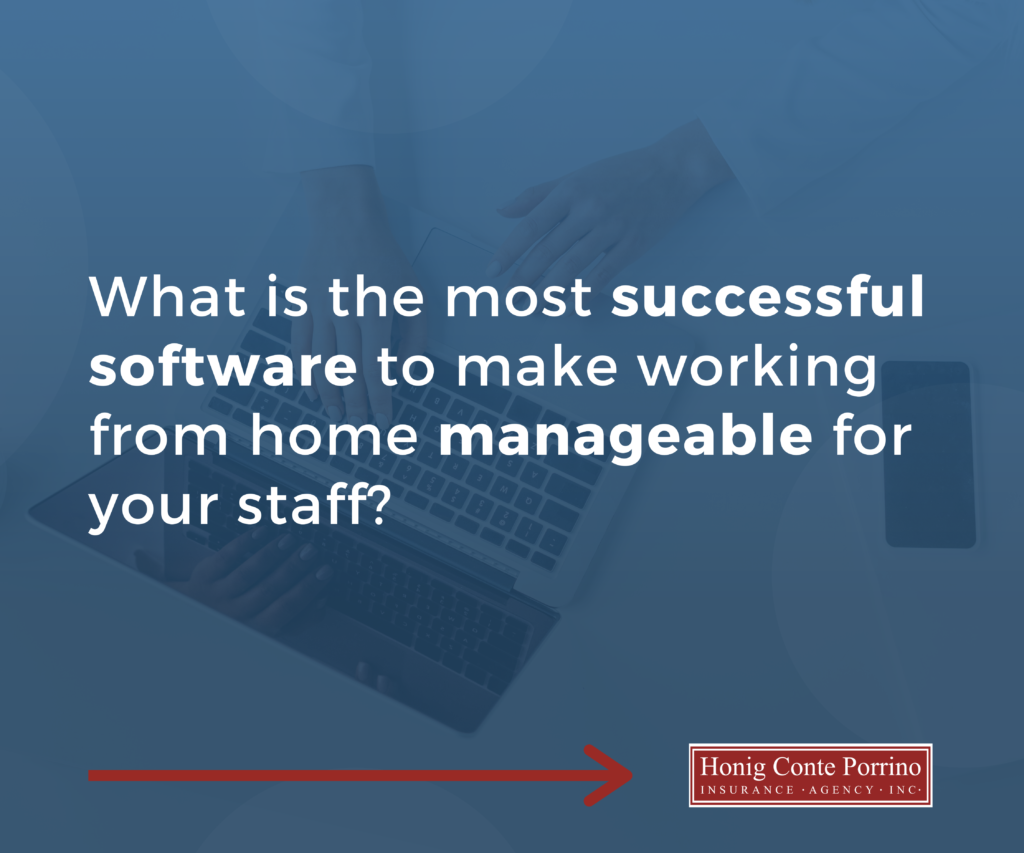
There is a ton of software out there to make working from home manageable for your staff. If you don’t have them already we will run through some of the most successfully used by remote workers. Feel free to submit your own to us on Twitter.
Messaging Apps
Keeping communication open when teams are remote is paramount for keeping things moving internally without causing major disruptions. These messaging apps are perfect for businesses of any size. We use Microsoft Teams because it is a part of our overall Microsoft Business package, but here’s a list of some we have tried in the past:
- Microsoft Teams
- Google Hangouts
- Slack
- Workplace by Facebook
Video / Conference Calls

Whether you need to have a face-to-face meeting or a conference call with multiple people, these platforms are perfect for getting the job done. Based on your company size and desired usage, some of these are free.
Project Management
Most of the time, project management includes face-to-face interaction, including periodically walking over to a team member’s desk. This is where working remotely can cause things to fall through the cracks. Setting up project management software is a bit of an undertaking to blend your internal process with the platform, but once it’s done, productivity and quality assurance of remote work will be far greater. Here are some we have used in the past:
Marketing Automation + CRM
How does you company share it’s sales database?
Do you have a transparent sales pipeline?
To keep customer data safe and secure, but accessible, we utilize a software called SharpSpring with the help of marketing agency. This software allows our sales team to better track lead information to create a better sales experience for customers. There is no longer a need for each person in a sales role to have their own spread sheet on things. Our communication and process are dialed in, thoughtful and customer-focused, and transparent for management to assist when needed.
There are many available but we have used these in the past,
Getting Manager Prepared

For many managers, this will be their first time leading a team of remote workers. Not only is the staff going to have a lot of questions, but leadership style changes in some regards. To many, this can seem like a daunting task and quickly become overwhelming. We have some recommendations for you to lead with confidence.
Don’t micromanage
When you don’t see staff, there can be a tendency to reach out too much to make sure things are moving forward. At some point you need to trust your staff is getting work done. If you need to, create scheduled check-ins or get a project management software to create better transparency!
Maintain company culture
If you had standing sales meetings, one-to-ones, weekly group meetings, or even daily coffee meetings you don’t need to skip a beat because you are remote. Keeping those engagements help keep up morale and continue with great company culture aspects. If your company has an active blog or social media accounts, continue to highlight internal happenings and accomplishments.
Secret weapon is pet pics…everyone loves sharing pet pics while working from home!
Base work on accomplished goals instead of hours worked
This is a hard pill for a lot of managers to swallow. When people work remote it will not be hour for hour the same as working in an office. It’s impossible, especially right now with children being displaced from schools.
Instead of focusing on hours, managers should be focusing on what is getting accomplished and setting goals to follow.

For example, marketing agencies could base work-from-home goals for designers around output of ads, rather than working 10am – 6pm. It doesn’t really matter if a designer is up at 5am or takes a 3 hour break in the middle of the day. As long as the work is accomplished managers should recognize that working remote is different and adjust their expectations.
Getting Remote Access to Devices
While working from home, many businesses need access to information that must stay in the office. It could be a quoting platform like us in insurance, or a local m-drive that is on a server in the office that makes it imperative to have access to your office computer.
Our first recommendation with this is to reach out to your tech department or IT provider. But, if you are a business owner going alone check out this list of remote access providers.
Trust Your Team
This is an unprecedented time for all of us. Working remote is a process that many companies develop and optimize over a long period of time. It comes down to doing all you can to empower your staff and trusting that they will get the job done.
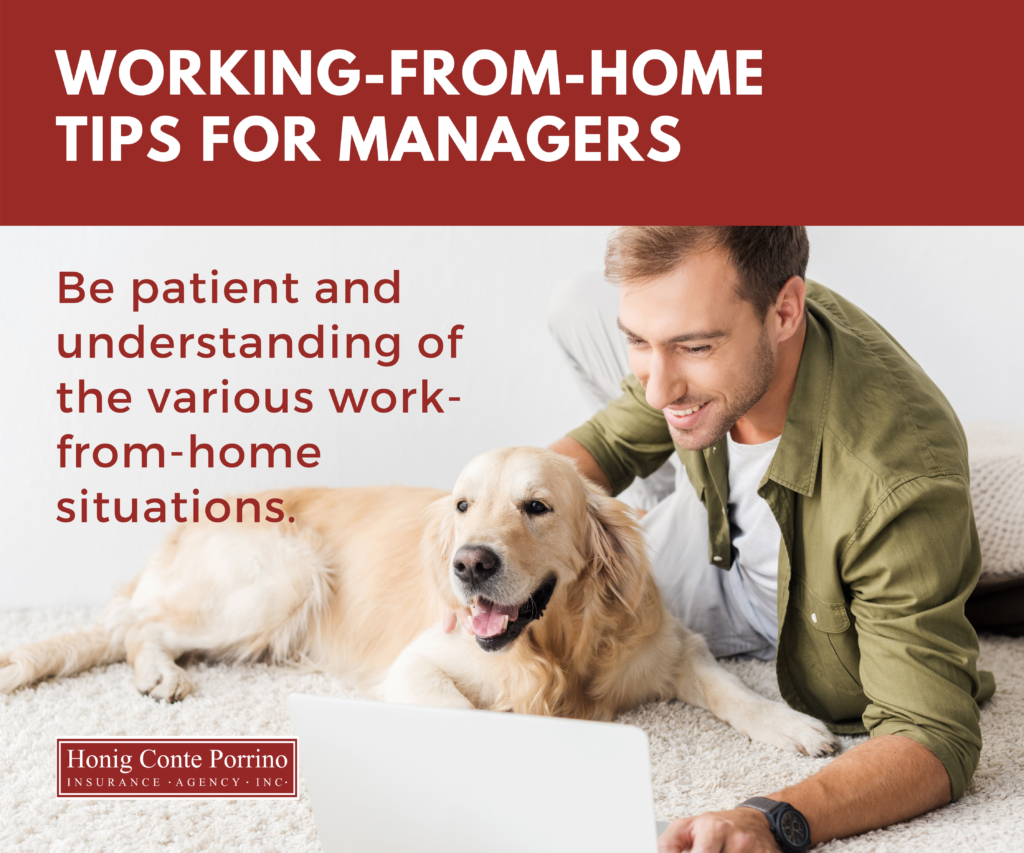
For many businesses this is something that was never even on their radar. Be transparent with your staff through the process and be understanding of the various work from home situations. There will undoubtedly be parents on calls with children in the background. There will be dogs barking. In small Manhattan apartments you may have multiple people working from home at once. Be understanding of all of this. Support one another and you will succeed



